
Orange Beauty
This tut was created by me and of my own Imagination any Similarity is purely coincidental.
Scrap kit I used is a P/U kit from Joyful Moments Designs; Stop by here blog and check out her AWESOME kits.. http://digitalshop-margie.blogspot.com/
Tube for this tut is by Ken Martin
http://www.artofkenmartin.com/
1.) Open 600 x 500 blank image fill with white.
2.) copy paper paper #pp10, paste as a new layer.
3.)load mask 20,20 the mask I used but use a mask
of your choice.
4.)Open JoyfulMoments EL18 frame paste as a new layer
5.)Resize mask by 75% all layers unchecked.
6.)Add drop shadow for choice. I used 1,1,50,2
7.)Take magic wand click inside frame, Selection,expand by 5
8.)Open paper-PP04 paste as new layer invert, hit delete, move
under frame.
9.)move frame and paper down just a little.
10)copy and paste tube of your choice duplicate tube move orginal
under frame, grab selection tool rectangle, select the part of the
tube you want to get rid of hit delete do that on both tube layers.
11)Now add elements of choice.
12)Add name and copy write and merge all layers and save.








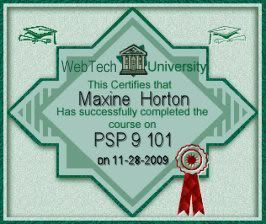
No comments:
Post a Comment