
This tutorial was written by me and with my own imagination any similarity is purely coincidental.
I used F/U scrap kit by Sentimental Style called IMAGINE you can get it Here
http://sentimentalstyle.blogspot.com/
I’m using the lovely art work by Keith Garvey you can purchase here
http://mypsptubes.estoreadvanced.biz/index.php?p=home
Font I used Harrington
Open new image 500 x 500 transparent fill will white.
Copy and paste paper #2 as a new image
Mask of your choice I used WSL-81
Apply mask merge group
Open frame with ribbon copy and paste as a new layer add drop shadow of choice I used 1,1, 50,
Resize 85%
Open doodle art select all select float/defloat copy and past paper #2 invert hit delete on your
key board. Delete original doodle copy and paste new doodle as a new layer move under fame
duplicate layer image mirror image flip merge down. Add same drop shadow
Back to frame layer get magic wand and click on openings of frame copy and paste paper of your
choice from kit as a new layer select modify expanded by 5 invert hit delete on your key board
and move under frame.
Back to frame layer click on middle of frame copy and paste tube, select invert delete move picture under frame, paste tube again. Resize 85% add same drop shadow.
Move frame to right of frame. Add any elements you like. Add name and copy write.
merge all layers and save your done…
I hope you enjoyed this tut Because it's my first one I have written








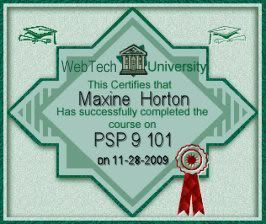
No comments:
Post a Comment