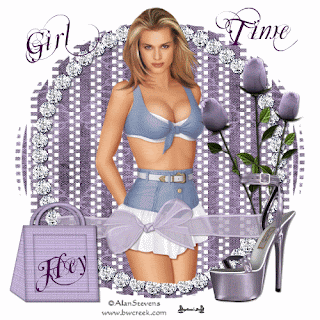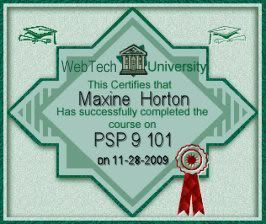What you are going to need for this Tut is scrap kit of your choice or the one I'm using
Eggcetera P/U kit by Honored Scrap purchase here: http://treasuredscraps.com/
Tube of your choice.
Lets get started...
Open a new 600 X 500 transparent image
Copy and paste frame number 3 resize by 70% all layers unchecked
On frame layer with magic wand click in center of frame
Select modify expanded by 5 copy paper from kit as new layer invert hit delet
select none move under frame layer
Copy and paste one of the blossom branches resize by 30% move on top of frame look at
my example for placement layers duplicate image mirror move on top of bow.
Copy and paste rabbit2 or tube of choice resize rabbit by 30% place on center frame.
Copy and paste ducky and resize by 30% and place in the first frame.
Copy and paste rabbit #1 resize by 30% and place in last frame.
Add and elements that you wish. Merge visible add copywright information and name
and your done.. I hope you enjoyed my tut